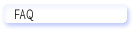
- What
is an @-Witness system?
- What
are the system requirements to make @Witness software using
on local site?
- What
are the system requirements to make an AnyView or FreeView
software using on Remote site?
- The
video appears scrambled, black and white in the video window
after clicking the preview button, when you run the Local
Transmitter software?
- The
system does not run smoothly after installing the @Witness
Plus software. Problem with displaying the image after installing
more than one CP-400AS Plus Video Server Card on PC. System
also experiencing hung-up.
- What
is the major application of @-Witness system?
- What
are the benefits of @-Witness system?
- Do
I need to have a sound card to use the @-Witness system?
- Does
the @-Witness system support SECAM?
- The
Witness software is not able to execute after I install it.
- Can
I install over one CP-400AS Video Server Card on my PC in
the same time?
- The
video image from certain camera port of the PCI card gives
a very poor images, i.e. the video image brightness is to
high?
- When
in the 1280 x 1024 graphics mode, the video Screen does not
display a full-screen?
- What
kinds of VGA Cards have known compatibility problems with
the CP-400AS video server card?
- There
is a following message shown when I playback the video clips.
- What
is the influence of a different setting of the image quality?
- When
can I take a still picture?
- Can
I use Camcorder or VCR as the resource of the video input?
- What
is the best color of VGA?
- Why
does the alarm notification cannot be reached by pager but
only through phone?
- If
you would like to record the video clips overnight, how can
you do?
- Can
I use other brand composite Camera to match with @-Witness
system?
- How
can I check the driver of CP-400AS Video Server Card complete
installation or not?
- When
I forget the password. What should I do?
- Can
I execute another application software while @Witness or AnyView
is in recording or in playing?
- Should
I use the same type of modems at the both of the local site
and the remote site to process the remote access function?
- How
much speed of the modem I can use to execute the remote access
function?
- The
modem does not go through while I process the remote accesses
function.
- Cannot
run @-Witness on Windows 2000?
- Cannot
support Add/Remove HDD
- Video
clip experiencing vibration.
- Cannot
find the @-Witness card.
- FreeView
sometimes cannot connect to the server site.
- Remote
site cannot get Picture-Receiving? Error message? Compression
error
- Video
windows disappear after system failure and system reboot
- At
Open Video, system displays white windows?
- At
Open Video, system displays Blue windows?
Q:
What is an @-Witness
system?
A: @-Witness system surveillance
and security system is a powerful and low cost PC-based system.
It is special designed for automatic remote video security.
The video transmission is via ordinary telephone line. The "@-Witness"
combines real-time motion detection, video compression, auto-record
and auto-notification etc. "@-Witness system" can be
set to automatically notify you or law enforcement officials
whenever the alarm is triggered without your continuous monitoring.
Furthermore, one PC in the remote site enables you to remotely
patrol your home, office, retail outlet, warehouse, factory
etc.
Q:
What are the system
requirements to make @Witness software using on local site?
A: The Minimum system requirements
- Desktop PC with Pentium
III 500 MHz CPU or faster.
- Windows 98, Windows2000
or above operation system.
- 64 MB RAM minimums, 128
MB is recommended.
- 500 MB free hard disk
space.
- VGA Video Display at
24-bit (High-color).
- Sound card and speakers
are required for sound alarm.
- Microphone is required
for recorded sound alarm.
- Available PCI Bus for
CP-400AS and CP-400AS Plus Video Server Card.
- Modem 33.6K or faster,
Modem supports Wave file is recommended.
Q:
What are the system
requirements to make an AnyView or FreeView software using on
Remote site?
A: The Minimum system requirements
for Remote Viewer
- Desktop or Notebook PC
with 133 MHz CPU or faster.
- Microsoft Windows 95/98
or above.
- Windows 95/98: 16MB minimum,
32MB recommended.
- 100 MB free hard disk
space.
- CD-ROM device for install
the software.
- Modem 33.6k or faster.
- VGA Video Display at
16-bit (true-color) or higher resolution.
- Audio board, speakers
are required for sounds.
Q:
The video appears
scrambled, black and white in the video window after clicking
the preview button, when you run the Local Transmitter software?
A: Powerless CPU or VGA Card
of PC will cause it , so you must delay preview speed. You
can access Setup Preview speed tool bare by clicking on the
Options Tool Manu bar and then click on the Setup preview speed
tool bar.
Q:
The system does
not run smoothly after installing the @Witness Plus software.
Problem with displaying the image after installing more than
one CP-400AS Plus Video Server Card on PC. System also experiencing
hung-up.
A: The problem is caused by clash
of IRQ and DMA between Video Server Card and peripherals device
of PC. Please disable the IRQ and DMA of peripherals device
that is not used. (Example: Com1, Com2, Parallel or USB port).
Ask more detail information from you computer dealer.
Q:
What is the major
application of @-Witness system?
A: The major applications are:
- Home and Office:
Monitor your home and office by real-time motion detector.
You can monitor from any place at any time as long as you
have the access to the telephone line. It also can be set
to automatically notify.
- Day care center: You
can watch the kids everyday activities during the day care
hours.
- ATM Machine: It
is a ideal device to monitor the ATM MACHINE. The system is
capable to store an image for every transaction.
- Lab: Monitor your
long-term experiments using telephone line. You can even do
this from home.
- Factory: Check
your manufacturing line using the @-Witness system to monitor
your factory productivity and concerns from any computer.
- Parking Lot: An
easy way for parking lot surveillance. You can let your customers
check their car.
Q:
What are the benefits
of @-Witness system?
A: The benefits includes:
- Reduce the number of
false alarm.
- Reduce the loss of theft.
- Reduce operation cost.
- Increase management's
effectiveness.
- Monitor remote sites
at anytime and anyplace.
- Monitor multiple sites
from your existing PC and without purchasing additional expensive
equipment.
- Save the cost with open
systems to be upgraded easily.
- Enhance remote security
for business or home with a digital surveillance system.
- View real-time video.
- Replacing VCR time laps.
Q:
Do I need to have
a sound card to use the @-Witness system?
A: No, you can capture video without
a sound card, however, you will not have the alarm function.
The sound card and speaker are recommend able the requirements.
Q:
Does the @-Witness
system support SECAM?
A: No, the @-Witness system
can not support SECAM.
Q:
The Witness software
is not able to execute after I install it.
A:
- Your operation system
must be Windows98.
- Check CP-400AS PCI card
connections.
- Make sure the CP-400AS
driver is present and enabled.
- The PCI Bus of computer
is workable or not.
- Please check your VGA
card supports the high color (16 bits) and DirectX.
- DirectX version that
provided from Windows98 of Microsoft must be matched.
Q:
Can I install over
one CP-400AS Video Server Card on my PC in the same time?
A: Yes, you can install
CP-400AS Plus 0, CP-400AS Plus 1,CP-400AS Plus 2 or CP-400AS
Plus 3 Video Serve Card in one PC system. But you can not plug
the same number card into one PC.
Q:
The video image
from certain camera port of the PCI card gives a very poor images,
i.e. the video image brightness is to high?
A: The number of video window is opened and
connected camera must be match case. i.e. If you connect camera
to port1 and port2, that you can open video 1 and video 2 only.
Q:
When in the 1280
x 1024 graphics mode, the video Screen does not display a full-screen?
A: The CP-400AS video server card
needs more graphics memory at higher resolution. The best graphics
mode is 800 x 600/ High-Color or 800 x 600/ True-Color when
use the @Witness application software.
Q:
What kinds of VGA
Cards have known compatibility problems with the CP-400AS video
server card?
A: Trident 9685, Trident 9750
and Trident 9850 maybe cause compatibility problems; please
check your local dealer.
Q:
There is a following
message shown when I playback the video clips.
A:
- Please check whether
the video cable is connected.
- If the output of your
camera is the digital format, the CP-400AS Video Server card
cannot be used. It only accepts the traditional analog video
signal.
- The version of DirectX
does not match, Please reinstall the DirectX on CD-ROM of
@-Witness software again.
Q:
What is the influence
of a different setting of the image quality?
A: @-Witness allows users to change
the saved image quality. The different image quality that you
choose will influence the image compression rate. The higher
image quality, the lower compression rate you will get. It means
that you need to take more of the hard disk space to save the
compressed video file. But you will get a better image quality.
Q:
When can I take
a still picture?
A: You can take a static picture
while @-Witness is in recording, in playing, in the pause mode,
which is in playing, in remote view. The captured picture will
be saved as a BMP file. You can process the picture in other
image process software, like as PhotoShop, Words, or any other
application software, which can accept the BMP file or print
it.
Q:
Can I use Camcorder
or VCR as the resource of the video input?
A: Yes, you can use CP-400AS Video
Server Card to view your videotapes, which can be played back
by Camcorder (Sometimes, we call the Camcorder as the V8 camera)
or VRC.
Q:
What is the best
color of VGA?
A: We strongly recommend using
the 24bit or 32bit color of VGA, so that you will get better
video image and higher compression rate for your transmission
and storage.
Q:
Why does the alarm
notification cannot be reached by pager but only through phone?
A: We strongly recommend using
the modem that can support Wave file. Because the sound alarm
of phone call via Witness software that will carry the wave
file for sound notification.
Q:
If you would like
to record the video clips overnight, how can you do?
A: If the above setting covers two days, you
have to enter the schedule two times. Ex. Record videos from
PM3: 00 to AM6: 30 next day. Please key in time from 15 hr.
0 min. to 23 hr. 59 min. and press Add button; then enter another
schedule from 0 hr. 0 min. to 6 hr. 30 min. and press Add button
again.
Q:
Can I use other
brand composite Camera to match with @-Witness system?
A: Yes, you can use other brand composite
camera.
Q:
How can I check
the driver of CP-400AS Video Server Card complete installation
or not?
A:
- Please click Start, Settings
and Control Panel
- Click System icon
- Select "Device Manager"
- Select Sound, video and
game controller, then you will find out CP-400AS Video Server
Capture.
Q:
When I forget the
password. What should I do?
A: If you forget the password,
@-Witness cannot help you to find out the password that you
set before. Please uninstall the application software of Witness
or AnyView firstly and reinstall it again. The password will
be reset to be old password.
Q:
Can I execute another
application software while @Witness or AnyView is in recording
or in playing?
A: Yes . The @-Witness
has the capability of the multi-tasking. Even though it is in
recording, you can open another application software, for example
Word.
Q:
Should I use the
same type of modems at the both of the local site and the remote
site to process the remote access function?
A: No. You do not need
to use the same type of modems.
Q:
How much speed
of the modem I can use to execute the remote access function?
A: You can use the regular dial-up modem.
Now, the speeds of the dial-up modems have 56K BPS or 33.6K
BPS, We recommend you to use 56K BPS Modem that can support
Wave file.
Q:
The modem does
not go through while I process the remote accesses function.
A:
- Please check your modem
power on.
- We recommend that you
power on your modem before executing Witness or AnyView application.
- Please check the cable
between the PC and the modem to be connected.
- Please check the phone
line, which is connected to your modem.
- Please check the phone
number, User Name and Password is correct or not..
- Please check the Witness
application and modem of local site if turn on.
- Please refer to the section
of Modem setup.
Q:
Cannot run @-Witness
on Windows 2000?
A: Please check your @-Witness
version. It has to be at least version 6.10 to be compatible
with Windows 2000.
Q:
Cannot support
Add/Remove HDD.
A: Version 6.20 and above can
support this function.
Q:
Video clip experiencing
vibration.
A: The CPU on your system may
not be powerful enough, try to reduce your preview speed.
Also see the referenced CPU table below:
| Compressor Technology
|
CPU |
Video Server Card
|
| Wavelet |
Pentium III 350 |
1 piece |
| Wavelet |
Pentium III 550 |
2 piece |
| Wavelet |
Pentium III 733 |
3 piece |
| Wavelet |
Pentium III 866 |
4 piece |
| M JPEG |
Pentium III 350 |
1 piece |
| M JPEG |
Pentium III 550 |
2 piece |
| M JPEG |
Pentium III 733 |
3 piece |
| M JPEG |
Pentium III 866 |
4 piece |
| MPEG 4 |
Pentium III 550 |
1 piece |
| MPEG 4 |
Pentium III 766 |
2 piece |
| MPEG 4 |
Pentium III 866 |
3 piece |
| MPEG 4 |
Pentium III 1G |
4 piece |
Q:
Cannot find the
@-Witness card.
A:
- Change the PCI slot to
avoid IRQ/DMA conflict, and make sure you install software
before you insert the PCI card.
- Upgrade driver from your
Device Manager. (You can usually find Witness from the System
Property under c:/driver )
Q:
FreeView sometimes
cannot connect to the server site.
A: Use FreeView version 5.2.
Q:
Remote site cannot
get Picture- Receiving ?Error message? Compression error
A: Must upgrade VGA driver.
Q:
Video windows disappear
after system failure and system reboot
A:
- Remove all other PCI
cards except the @-Witness card.
- Download DirectX video
capture
Q:
At Open Video,
system displays White windows?
A: Must close the video windows
which are not connected to the cameras.
Q:
At Open Video,
system displays Blue windows?
A: Camera not getting signals.
Must check camera connection.
|



